Operating systems (OS) are the foundation of every computer. At first glance, the operating system seems like software that lets you use a laptop, but it's doing much more than that under the surface. They constantly manage memory, organize your files, handle input and output devices, and ensure users and programs only access the resources they are allowed to. No matter what operating system you use, it's essential that the hardware and users can work together in a reliable, secure, and efficient way.
An operating system provides many key features to support multitasking, keep your system safe, and ensure that your system is performing smoothly. Multithreading is one of the most essential features, which allows multiple program parts to run in parallel across the computer's processing cores. This feature ensures speed and efficiency, especially when handling heavy background work. The operating system can also provide virtual memory, allowing the computer to store information outside its traditional RAM allocation. It offers more stability when running multiple programs within a computing environment.
Processes are programs in active execution. An OS allows communication between processes through shared memory and message passing. With shared memory, multiple processes can read and write within memory to a standard memory profile. This method can be tricky, as it can result in synchronization issues. Message passing allows processes to communicate and synchronize within local and distributed systems, such as IPC.
Memory management is another essential function of an operating system. Main memory can store processes and share data concurrently. But when the memory runs out of space, the OS can create virtual memory to help. Using paging and segmentation, the OS can break down the memory into chunks and manage what is loaded and swapped. Virtual memory allows simultaneously running larger or multiple programs, even if the main memory (RAM) is limited. The OS can translate logical addresses into physical addresses by utilizing the memory management unit (MMU), keeping everything organized and running smoothly.
Operating systems also manage how files are stored,
retrieved, and protected. File systems are organized through directories,
allowing users and apps to find what they need quickly. These directories can
be structured in several ways: single level, two-level, tree, acyclic, and
general graph. Each structure provides unique benefits from scalability, user
separation, subdirectories, cycles, and loops.
Mass storage devices such as hard drives and SSDs hold files in a non-volatile space, allowing users to turn off their devices without losing data. The OS handles how these files are written and read using file allocation methods, caching, and buffering to keep things running smoothly. Input/output devices (I/O) such as monitors and printers are managed through device drivers. These allow the hardware to communicate with the OS through interrupts and DMA (direct memory access), sending signals from the devices to the CPU or transferring data without slowing down the system.
The OS ensures that all resources within the system are protected and secure, controlling who and what has access, utilizing mechanisms like access matrix, access control lists, and capability lists. It follows principles such as least privilege, need-to-know, preventing unauthorized access, and threats to the system resources. This can be done through user authentication, encryption, and auditing, scaling all levels from human to physical to help keep data safe and track access.
Understanding OS theory is crucial for software developers,
especially when working with virtual machines, debugging, or optimizing
performance. Knowing how memory works, how to manage processes, and how to
control file access provides developers with an understanding of how programs
run and how to keep them secure. Whether writing software, working in end-user
support, or helping set up servers, knowing what is happening within our
devices can help us make better decisions in the information technology industry.
Concept Map
References Utilizes:
GeeksforGeeks. (2025, July 1). Memory management in
operating system. GeeksforGeeks. https://www.geeksforgeeks.org/operating-systems/memory-management-in-operating-system/
GeeksforGeeks. (2024, November 22). Operating systems structures. GeeksforGeeks. https://www.geeksforgeeks.org/operating-systems/different-approaches-or-structures-of-operating-systems/
Multi-Threading in operating systems. (n.d.). https://www.tutorialspoint.com/operating_system/os_multi_threading.htm
Silberschatz, A., Galvin, P. B., & Gagne, G. (2014). Operating system concepts essentials (2nd ed.).






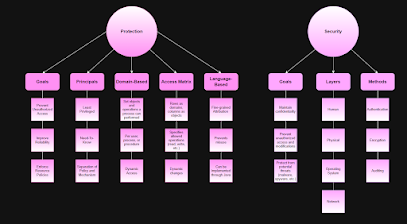
No comments:
Post a Comment